- Select Language
The N40 Android smart PDA features a Cortex-A53 qu...
**Mini PC** is gradually entering homes, offices, industrial control and even retail terminals with its small size, low energy consumption and wide range of uses. It is not just a smaller version of a desktop computer, but also a cost-effective solution for multi-scenario applications.
1. Definition and advantages of mini PC
Mini PC is a computer that condenses the core functions of a traditional desktop computer into a small case. It is usually only the size of a palm, but can provide comprehensive capabilities such as basic office work, multimedia playback, and control terminal operation.
Advantages at a glance:
Small size: small footprint, can be hung behind the monitor or hidden in the corner of the table
Low power consumption: usually only 1/3\~1/5 of the power consumption of traditional desktop computers, energy-saving and environmentally friendly
Low noise: most models are fanless or low-noise fan design
Flexible installation: VESA bracket installation, suitable for industrial/office environments
Rich interfaces: support HDMI, USB, Type-C, LAN, audio output, etc.
Price-friendly: rich optional models within the price range of US$300\~800, suitable for batch deployment

2. Full analysis of usage scenarios: Who needs a mini PC the most?
Education/Training
Classroom computer alternative, saving space cost
Supports online teaching, remote desktop, multimedia playback
Flexible teaching terminal with keyboard, mouse, touch screen
Business office
Daily document processing, ERP system, browser operation is more than enough
Deployed in the front desk, conference room, workstation, quiet and interference-free
Support dual-screen output to improve work efficiency
Retail terminal
Used as POS system control host, advertising playback terminal
Can run 7×24 hours, support multiple serial ports, LAN port connection
Small hidden installation does not affect the appearance
Industrial control/Internet of Things
Equipped with Windows/Linux system, can be integrated into SCADA, PLC control process
Supports expansion of GPIO, COM port, Mini PCIe and other industrial interfaces
Anti-interference design, adapt to high temperature/high humidity/vibration environment
Home entertainment center
HDMI direct connection to TV, as a home theater center
Install Kodi, Plex and other media systems, play 4K video without pressure
Also takes into account light games, smart home control and other functions
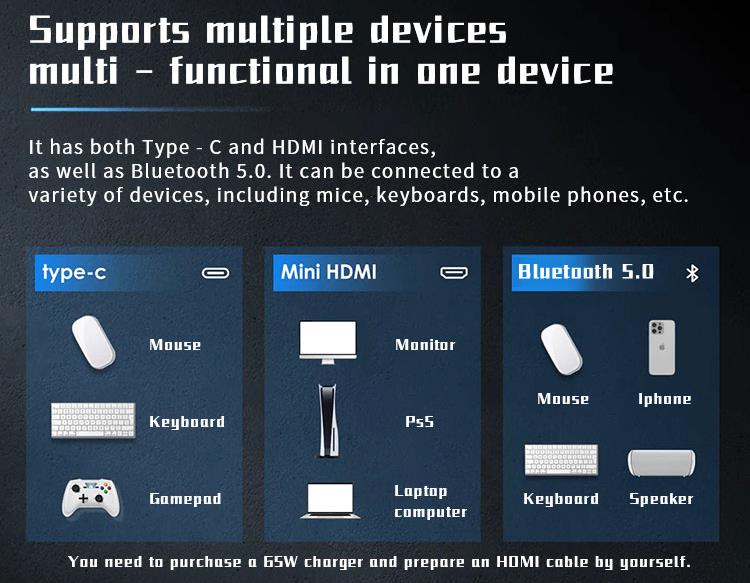
3. How to choose a suitable mini computer?
Before choosing, you need to clarify three key points:
Purpose of use
Office documents/web browsing → Intel N100/N95 processor is enough
Multimedia playback/home theater → at least 4-core CPU + UHD graphics card
Industrial control/network control → consider solid shell + multiple serial ports + passive cooling
Program development/light modeling → i5 or above + 16GB memory configuration is recommended
Performance configuration recommendations
Configuration items | Recommended parameters
CPU, Intel N100 / i5-1240P / AMD Ryzen 5 5500U |
Memory, 8GB starting, 16GB better (upgradeable and better)
Storage, 256GB SSD starting, M.2 NVMe protocol is recommended for faster performance
Graphics card, integrated graphics card meets most needs, if modeling is required, it is recommended to select external graphics
Interface, at least 2×USB 3.0, 1×HDMI, 1×RJ45 network port
System support
Most Mini PCs are pre-installed with Windows 11 Pro / Linux
For special application scenarios (such as digital signage), it is recommended to support Ubuntu/Android and is also compatible
IV. Recommended configurations worth paying attention to (practical combinations)
Recommended for office entry:
CPU: Intel N100
RAM/SSD: 8GB+256GB
Price: about \$180\~250
Suitable for: daily office, cashier, web browsing users

Performance balanced recommendation:
CPU: Intel i5-1235U or AMD Ryzen 5
RAM/SSD: 16GB+512GB NVMe
Price: about \$350\~500
Suitable for: office + entertainment, education and training, light graphics users
Industrial/IoT dedicated recommendation:
Industrial mini host: fanless design, multiple serial ports + wide voltage input
System: Linux or embedded Windows
Suitable for: industrial control manufacturers, embedded project development
V. Frequently asked questions FAQ
Q1: Can mini computers play games?
A: The integrated graphics card can handle light games such as LOL, CSGO, and simulators. If you need 3A masterpieces, it is recommended to connect an eGPU or choose a high-end model.
Q2: Is the heat high? Is it stable?
A: Most mini computers use low-power platforms with reasonable heat control. Some high-performance models are equipped with copper tubes for active heat dissipation, which can run for a long time without pressure.
Q3: What is the difference between NUC and Mac mini?
A: NUC is a representative product of the Intel platform, and Mac mini is Apple's closed ecosystem. General mini computers are more compatible and more cost-effective.
Mini computers are no longer synonymous with "low performance", but a symbol of intelligence, efficiency, energy saving and flexibility. Whether it is daily office, industrial deployment or home entertainment, a suitable mini computer can bring you an experience beyond your expectations.