- Select Language
One Device, Dual Functions – A Projector and a Com...
The X501 Handheld PDA combines advanced barcode sc...
LED projectors are widely used for home theaters, business meetings, classrooms, gaming, and outdoor movie nights. But one common question from users is: “How can I improve my LED projector brightness?”
A brighter image means better clarity, stronger colors, and a better viewing experience — especially in rooms with ambient light.
This article explains practical ways to increase LED projector brightness and helps you choose a truly bright LED projector if you are considering an upgrade.

1. Optimize Projector Placement
Even the best projector will look dim if placed incorrectly.
Here’s how to optimize it:
Reduce Throw Distance
Move the projector slightly closer to the screen.
A shorter throw distance means more light is concentrated on a smaller area → much brighter picture.
Center the Lens
Avoid extreme angles or keystone correction. These reduce brightness and image sharpness.
Use a Clean, White Projection Surface
A dirty or colored wall absorbs light. A proper 1.2–1.5 gain screen can instantly improve brightness by 20–30%.
2. Adjust Projector Settings for Maximum Brightness
Most LED projectors have built-in modes to help you boost brightness.
Recommended settings:
Switch to “Bright Mode” or “Vivid Mode”
Increase Brightness and Contrast moderately
Turn off Eco Mode (eco mode reduces LED power output)
Set Color Temperature to “Cool” for brighter whites
A simple tuning can sometimes increase brightness visibly within seconds.
3. Control Ambient Light in the Room
Ambient light is the #1 enemy of projector brightness.
Tips:
Close curtains or blinds
Turn off overhead lights
Use a darker room for best projection
For daytime viewing, choose a high-lumen LED projector (600–1000 ANSI or more)
If you cannot completely darken the environment, upgrading the projector becomes essential.
4. Keep the Projector Lens Clean
Dust reduces light output.
Simply cleaning the lens using:
Microfiber cloth
Gentle air blower
…can restore brightness instantly.
5. Upgrade to a Higher-Lumen LED Projector (Best Long-Term Solution)
If your projector is below 300 ANSI lumens, no adjustment can make it perform like a high-end model.
Modern LED projectors now offer real 500–1500 ANSI lumens, suitable for bright rooms and outdoor use.
When should you consider upgrading?
The image looks dim even in dark rooms
Colors look washed out
You need a projector for business presentations
You want outdoor movie nights
You require 1080p or 4K high-brightness performance
A brighter projector ensures:
clear images
vivid colors
strong contrast
better customer experience
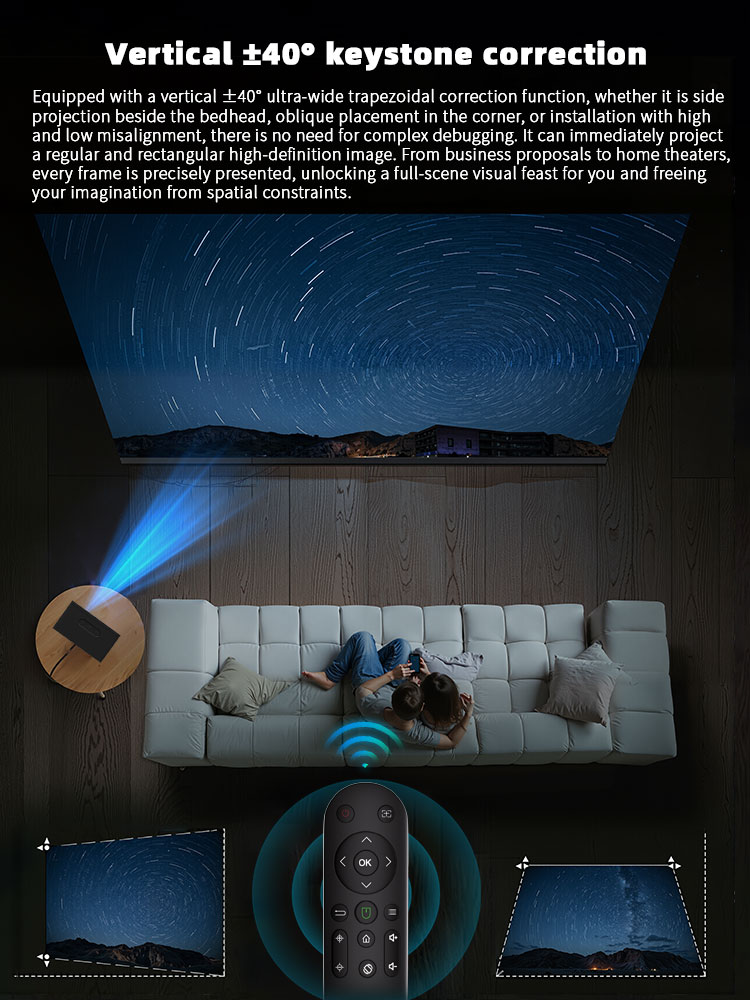
6. Choose a Bright LED Projector Designed for 2025 Viewing Needs
If you are planning to upgrade, look for these features:
High ANSI Lumens (Recommended: 600–1500 ANSI)
ANSI lumens are the true brightness standard.
Avoid projectors that only advertise “marketing lumens”.
DLP or High-Quality LCD Engine
DLP projectors usually deliver sharper and brighter images.
Native 1080p or 4K Resolution
Higher resolution ensures clarity even with bright scenes.
Strong Cooling System
Prevents brightness loss due to overheating.
High light transmittance lens
Glass lenses = clearer and brighter projections.
A popular trend in 2025 is high-brightness mini projectors with portable size + strong lumen output, ideal for:
business
travel
home cinema
camping
outdoor movies
If your business sells LED projectors, highlighting brightness upgrades can strongly boost conversion rates.
Conclusion: How to Improve LED Projector Brightness Effectively
Quick Fixes:
Move projector closer
Clean lens
Adjust brightness settings
Reduce ambient light
Use a better projection screen
Best Long-Term Solution:
Upgrade to a high-lumen LED projector designed for modern use (daylight, outdoor, office, home theater).
A brighter LED projector not only delivers a better viewing experience but also increases the user’s satisfaction — and that’s why many buyers choose to upgrade instead of trying to fix older dim projectors.