- Select Language
One Device, Dual Functions – A Projector and a Com...
This 10-inch Android rugged tablet is designed for...
The X501 Handheld PDA combines advanced barcode sc...
The R501 PDA combines a powerful MT6762 Octa-Core ...
DLP projectors are highly regarded for their crisp, clear images, vibrant colors, and compact design. Like all projection technologies, they require regular maintenance to ensure optimal performance and extend their lifespan. Maintaining the lamp and color wheel are two of the most critical components. Here are some helpful tips for lamp replacement, color wheel cleaning, and troubleshooting common issues.

1. Lamp Maintenance and Replacement
The lamp is the heart of a DLP projector's brightness. Over time, the lamp dims and eventually burns out.
Signs that the lamp needs to be replaced
Image brightness noticeably decreases
Colors appear faded
Lamp warning indicator on the projector
Light flickers during use
How to replace a DLP Projector Lamp
Turn off and unplug the power cord - Allow the projector to cool for at least 30 minutes.
Open the lamp compartment - Refer to your projector manual for the exact location.
Remove the old lamp - Loosen the screws and gently slide the lamp out, taking care not to hit the glass.
Install the new lamp - Secure the lamp properly and ensure all screws are tightened.
Reset the lamp timer - This will help you track future replacement cycles.
Pro Tip: Always purchase genuine or manufacturer-approved lamps to avoid compatibility or quality issues.
2. Color Wheel Cleaning and Maintenance
The color wheel is crucial for producing accurate, vibrant colors in DLP projectors. Dust or debris on the color wheel can cause discoloration, noise, or image flickering.
When to Clean the Color Wheel
Strange tints appear in the image
Loud humming or buzzing noises inside the projector
Flickering or distorted colors
Cleaning Procedure
Power off the projector and unplug it.
Open the case (only if you're confident in electronics; otherwise, seek professional repair).
Place the color wheel near the light path inside the optical assembly.
Use compressed air to remove dust—avoid touching the color wheel with your fingers.
For deep cleaning, use a soft, lint-free cloth lightly dampened with isopropyl alcohol.
CAUTION: The color wheel is very fragile. Improper handling may cause the color wheel to become unbalanced and noisy.
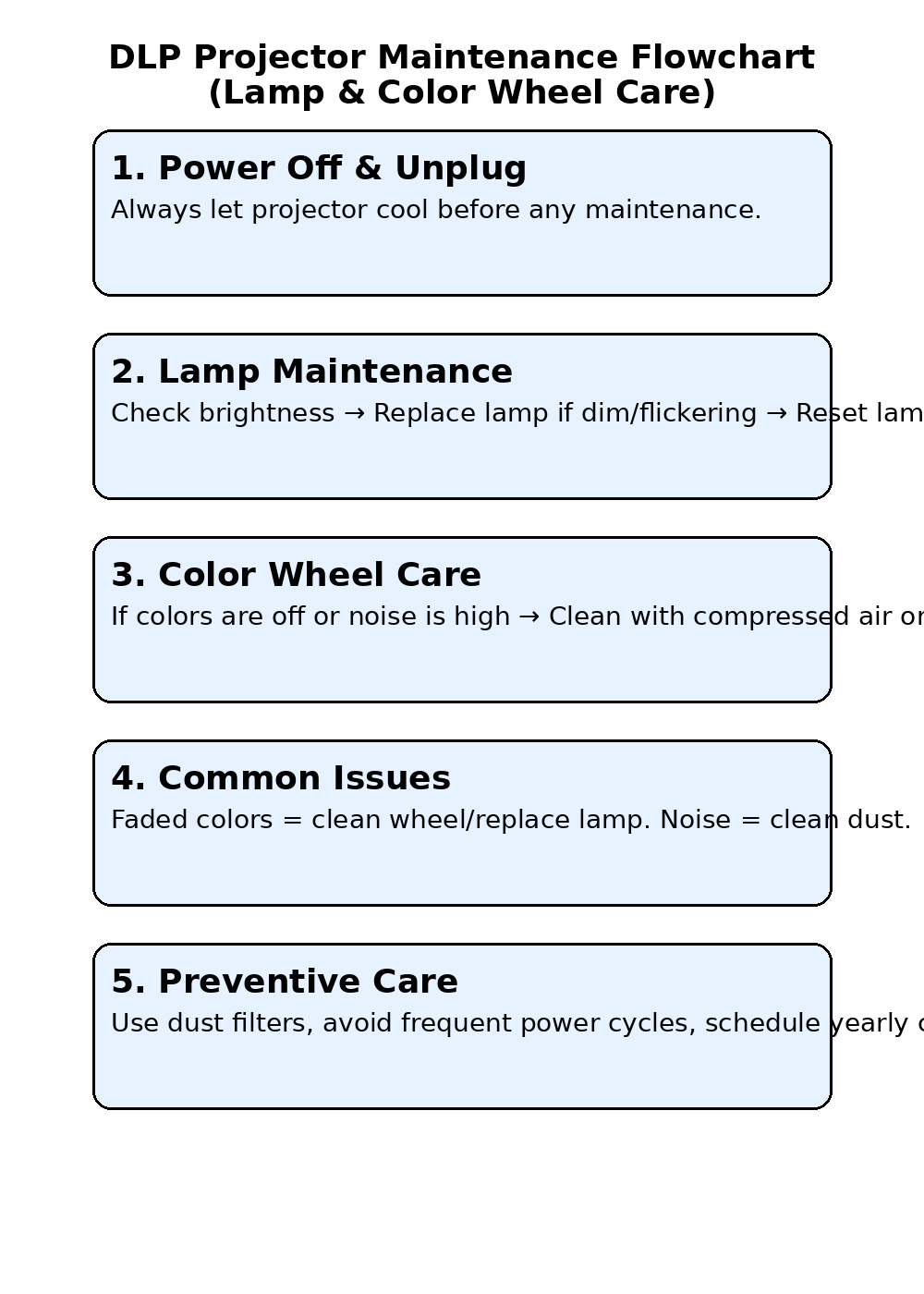
3. Common Maintenance Issues and Solutions
Problem Possible Cause Solution
Projector won't turn on. Lamp faulty or overheating. replace the lamp and check ventilation.
Color is fading. Color wheel is dirty or the lamp is deteriorating. Clean the color wheel and replace the lamp.
Loud or unusual fan noise. Dust buildup on the fan or color wheel. Clean the fan and remove debris.
Image flickering. Lamp connection is loose or dusty. Secure the lamp and clean the interior.
4. Preventive Maintenance Tips
Keep the projector in a dust-free environment.
Use the projector filter, if available.
Avoid frequent power cycles, as this shortens the lamp life.
Put the fan in cooling mode after use.
Schedule annual cleaning for high-use environments.
Summary
Properly maintaining your DLP projector's lamp and color wheel not only prolongs the life of the device but also ensures optimal image quality every time you use it. Neglecting these components can lead to costly repairs and performance degradation.

Looking for professional projector maintenance or replacement parts?
Contact our support team today for expert guidance, compatible components, and step-by-step assistance. Keep your projector looking like new!